How To Flip VIdeo In Davinci Resolve 18
Flipping a video is a common video editing operation, and Davinci Resolve makes it very simple to do. First go to Edit mode. Then, with the video selected, you just need to access Inspector Tab, and click on either flip vertically or flip horizontally button.
In this tutorial, we will guide you on how to flip a video in DaVinci Resolve 18, an advanced video editing software. So let's take a look at how to flip a video:
To flip a video in Davinci Resolve, follow these steps:
- Select the video clip you want to flip on the timeline
- Open the Inspector tab in upper right corner of user interfacel.
- Under Transform controls, click Flip Vertically to mirror the video.
- Click on Flip Horizontally to turn the video upside down.
- Use the Rotation Angle slider to rotate the video
This technique is particularly useful when you want to create a mirrored effect for your video, or when you need to rotate a video that was recorded in the wrong orientation.
Use-cases for flipping a video:
- You might want to mirror a video for artistic purposes, or to highlight symmetry in your visuals.
- Flipping a video upside down can be useful when dealing with footage that was recorded upside down. For example, footage from a drone or a GoPro camera that was mounted upside down.
- Rotating a video can be necessary when dealing with footage that was recorded in portrait mode but needs to be displayed in landscape mode, or vice versa.
If you want to learn how to flip video in Davinci Resolve fast, just watch this video:
Firstly, you need to import and drag your video onto the timeline. After doing so, click on the video in the timeline to select it.
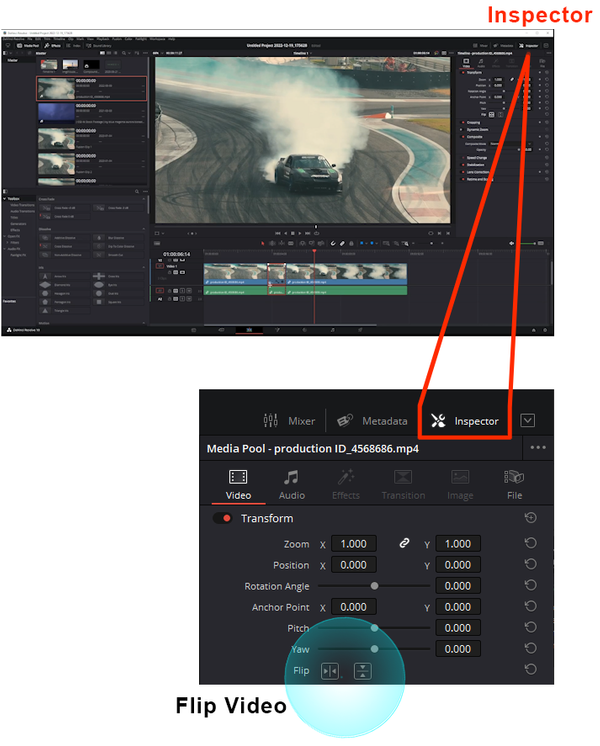
Then, navigate to the Inspector tab located in the upper right corner of the interface. In the Inspector tab, look for the Transform controls.
Under the Transform controls, you will see two options: Flip Vertically and Flip Horizontally.
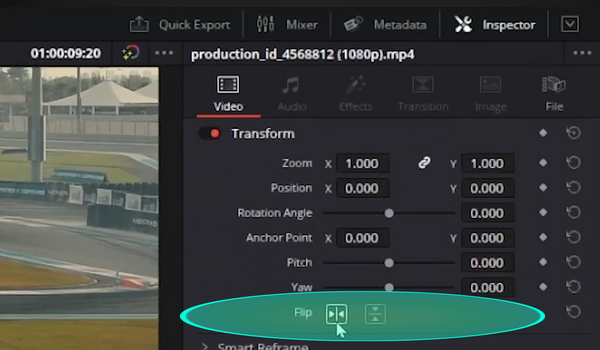
To create a mirrored effect with your video, click on the Flip Vertically button. This will flip your video around its vertical axis.

If you need to flip your video upside down, click the Flip Horizontally button. This will flip your video around its horizontal axis.
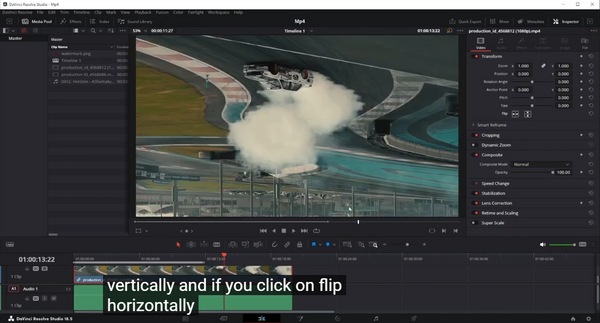
For more advanced edits, you can also rotate your video by changing the Rotation Angle in the Transform controls. Simply drag the slider to adjust the rotation angle of your video.
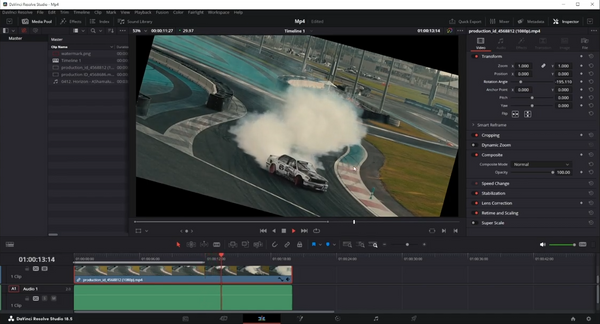
And that's it! You now know how to flip and rotate videos in DaVinci Resolve 18.
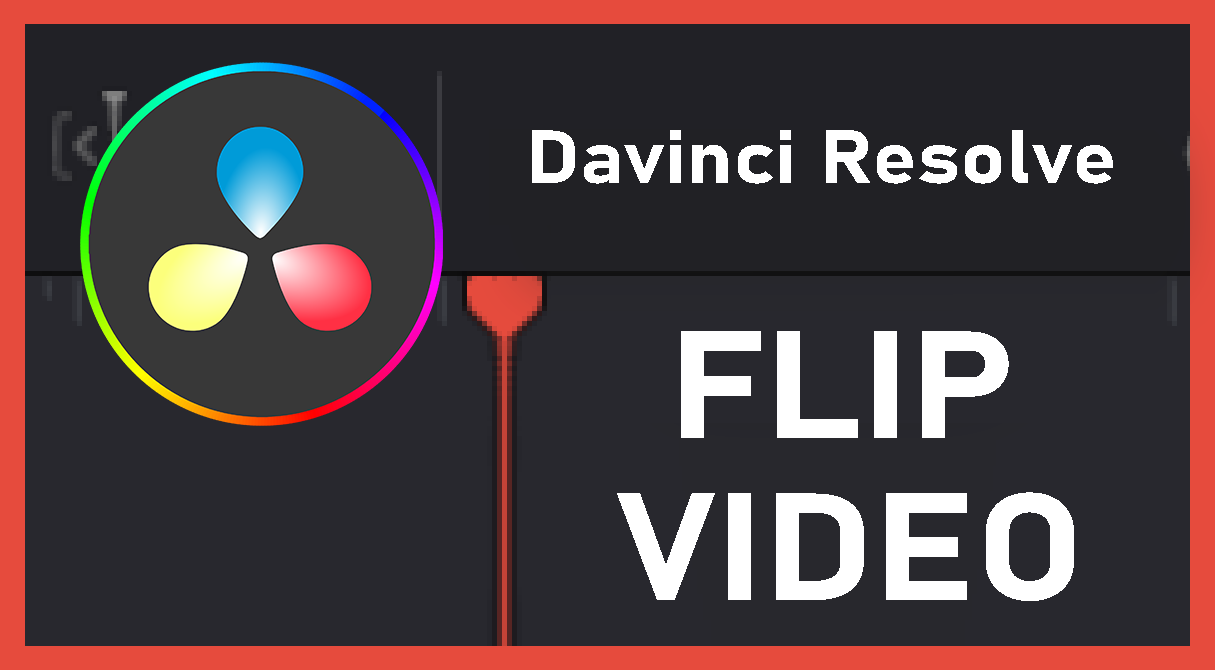
Articles Related To Davinciresolve Community
- How To Download, Install And Activate Davinci Resolve Studio 18 on 10 Dec 2023 by Ghost Together
- How to use LUTs in Davinci Resolve 18 on 10 Dec 2023 by Ghost Together
- How To Zoom On Video In Davinci Resolve on 10 Dec 2023 by Ghost Together
- How To Normalize Audio In Davinci Resolve 18 on 9 Dec 2023 by Ghost Together
- How To Cut Audio In Davinci Resolve 18 on 9 Dec 2023 by Ghost Together
- How To Cut or Trim Video In Davinci Resolve 18 on 9 Dec 2023 by Ghost Together
- How To Crop And Zoom Video In Davinci Resolve 18 on 10 Dec 2023 by Ghost Together
- How To Zoom In & Out On Timeline In Davinci Resolve 18 on 8 Dec 2023 by Ghost Together
- How To Remove Sound From Video Track on 26 Sep 2023 by Ghost Together
- DaVinci Resolve 18 Green Screen Effect Tutorial on 25 Sep 2023 by Ghost Together
Last 10 Articles Written On Ghost Together
- How to use ChatGPT 5 for free? on 10 Aug 2025
- The dead audience dilemma on 16 Jul 2025 by Dean Tarisai
- xv on 24 Jun 2024 by AndrewOcean
- How to get started on 17 Dec 2023 by Kenya
- How To Make Characters In Midjourney on 14 Dec 2023 by Ghost Together
- How to make money online on 12 Dec 2023 by DRSMS313
- How To Make Consistent Characters In Midjourney on 12 Dec 2023 by Ghost Together
- Wildfires and Wastelands on 10 Dec 2023 by A. Stranger
- How To Download, Install And Activate Davinci Resolve Studio 18 on 10 Dec 2023 by Ghost Together
- How to use LUTs in Davinci Resolve 18 on 10 Dec 2023 by Ghost Together
Last 10 Davinciresolve Questions Asked On Ghost Overflow
- Ask your first Davinciresolve question! (Help us build the largest database of questions on any subject)

