How To Find Image Seed Number And Keep Original Face
You can use multiple image prompts in combination with the original image seed number in order to strengthen similarity of all future generated images. Midjourney tips and tricks described here are often used to keep original face in all images, so to speak. This technique is fundamental to creating consistent characters for your illustrated books.
I like to write about AI, image processing and ChatGPT. But my work is not limited to these subjects. Oh, and I never use AI to generate my content.
In this tutorial I will explain the key principle behind making consistent characters.
Keep in mind that you'll still have to work on the text prompt, in addition to memorizing random seed number and adding it to each future prompt using the --seed command. And just using these ideas isn't enough for producing perfect results. You still have to generate and regenerate multiple prompts until you get what you're looking for.
Midjourney tips and tricks in this tutorial are fundamental, and should be used every time you want to keep your characters consistent even if they are generated using prompts describing unique actions like walking, running, swimming, eating, studying, sleeping, etc.
It took hours to put this material together. Please help me out by sharing it 🙂
Click button below to share link on WhatsApp or Discord or with friends:
Using this method you will be able to keep consistent face across all of the images, and even unique clothing styles. The text part to describe details still remains very important. But these extras will help you increase the chance of producing consistent images.
How To Create Consistent Characters From Seed Number And Multiple Images
This feature is often used by someone who wants to make illustration books where it's important to keep characteristics and traits of the main characters identical to each other from image to image. This will help readers recognize your character as the same throughout the story of the book!
To create consistent characters in Midjourney, you will utilize two techniques: using multiple images, in combination with random image seed id number. The random seed is a unique 10-digit number Midjourney picks whenever it generates a new image.
To find seed number of the image, follow these steps:
To find Image Seed Number of an image generated by Midjourney, use Discord's "Add Reaction" feature, and add Envelope emoji (✉) to the generated image. Midjourney will create a new alert on Discord's left sidebar. Go to that alert, and the Seed Id will be exposed there:
First, let's add Envelope emoji to emoji memory, so we can reuse it again later. Click on Reply button on the image, and then click on Emoji button in chat bar:
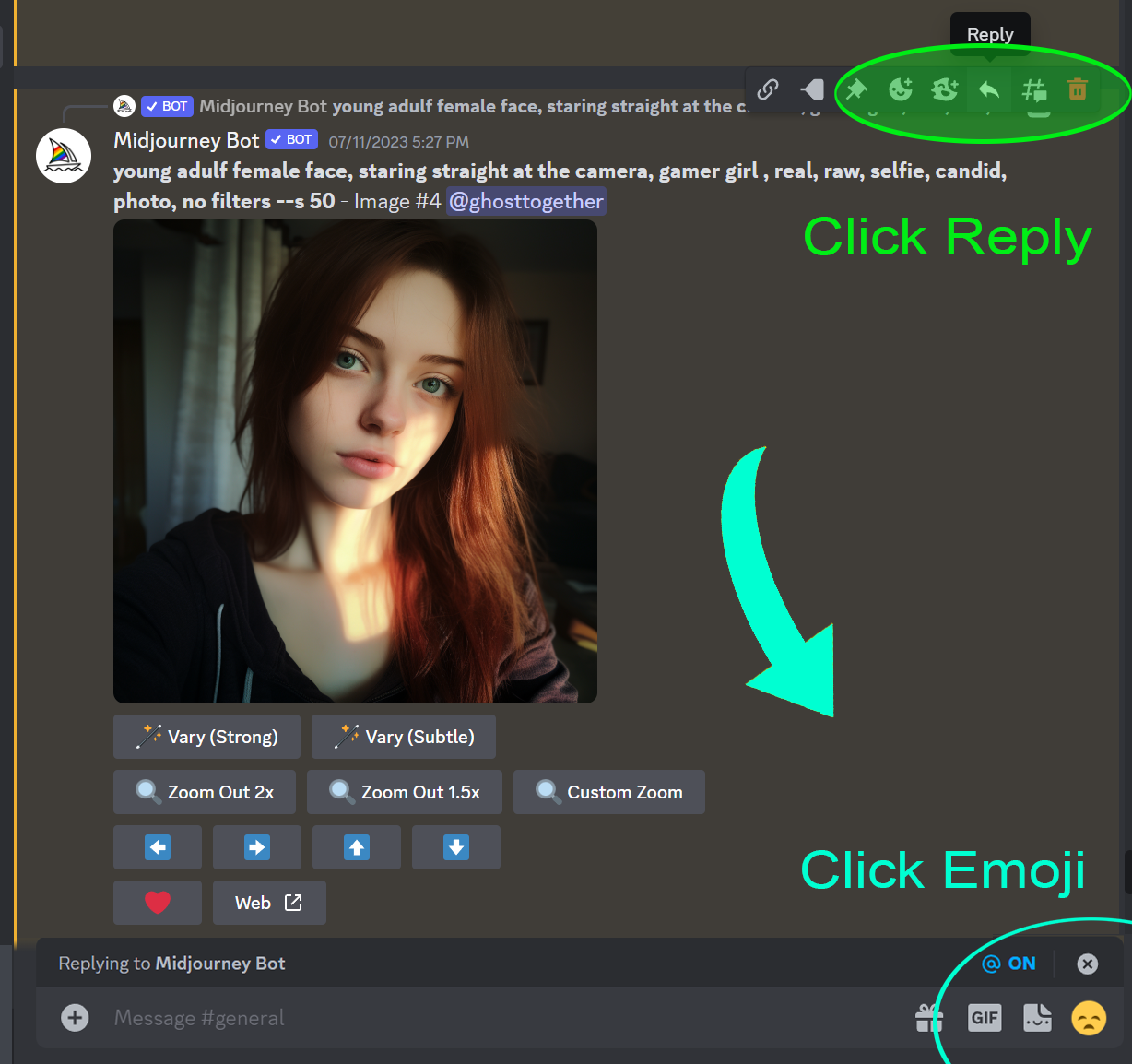
Then type "envelope" to find the envelope emoji, and optionally send it, to make sure it remains in emoji memory tray for later use:
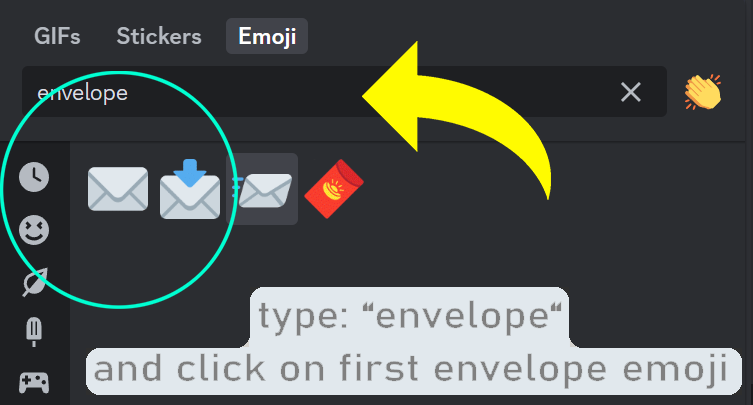
With Envelope emoji now in "sent emojis" memory, let's Add Reaction to the image, to signal Midjourney to send us the 10-digit image seed number.
Note: There are 3 different envelope images in Discord's Add Reaction option. Make sure to choose just the regular envelope emoji, not the open mail or flying mail icons.
To Add Reaction using Envelope Emoji in response to the image, click on 3-dots next to reply button, then click on "Add Reaction" option, and select regular Envelope emoji, that should be listed in your "last used emojis" memory from previous step.
Wait for Midjourney alert in upper left corner.
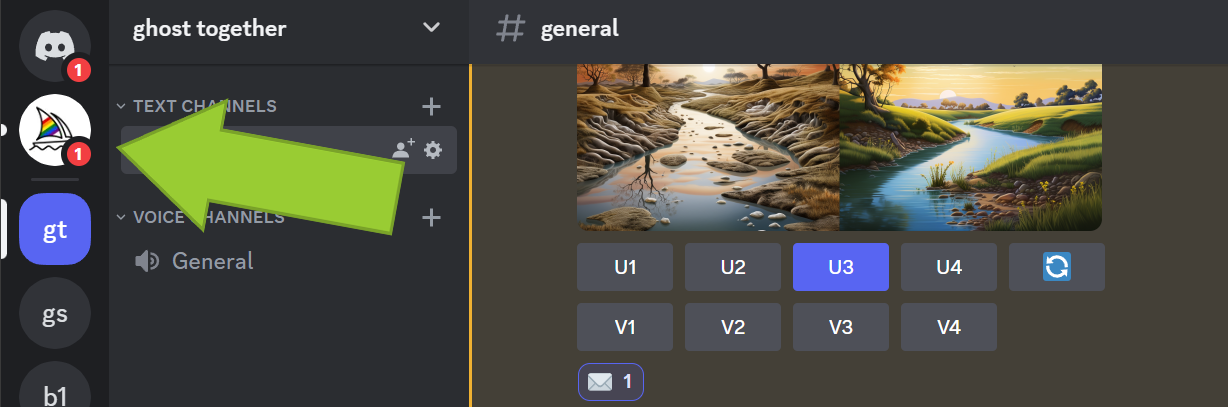
Now get the image seed number! Click on the alert, and Midjourney will open up a channel where it posted your image's seed number, together with the original image and the Job Id:
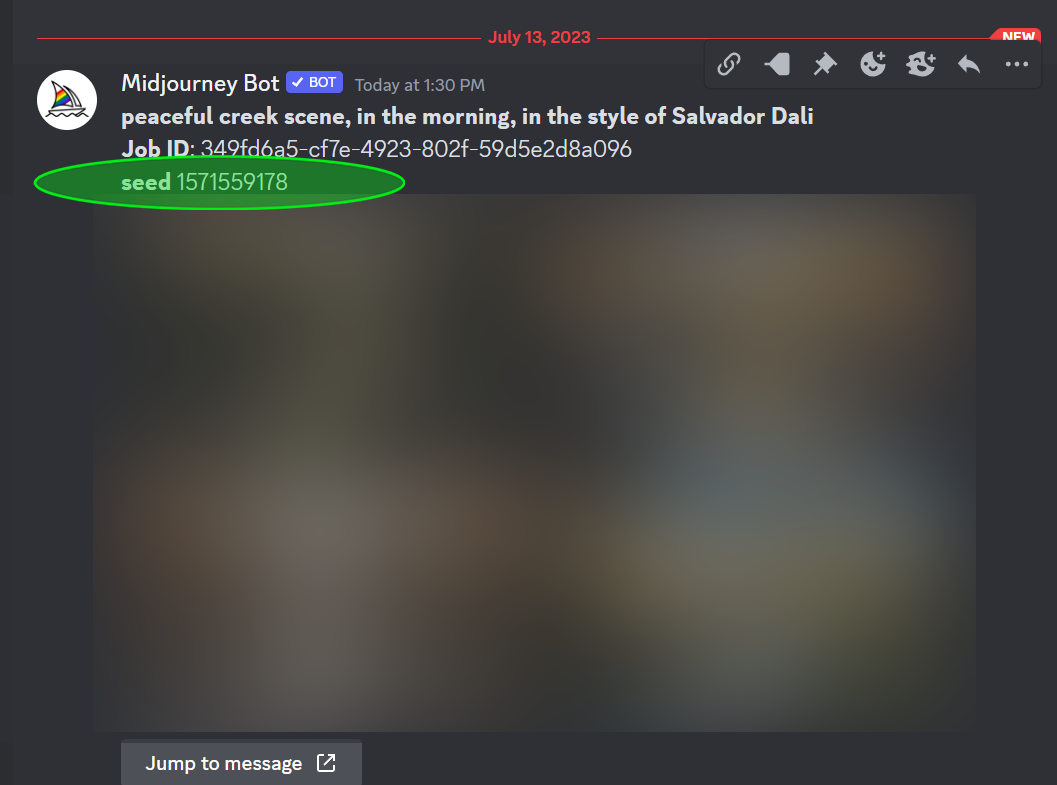
Every time you generate a new prompt, use this seed number in addition to your image URLs, and the text prompt. Below is an example of an image prompt that also uses image seed number.
It is recommended to use multiple images in addition to the seed. Add the way the face of your character looks from different angles, full body shots, and clothing elements, like belts, hats, shoes, and so on.
Your multiple image prompt with seed might look like this:
Make sure to separate each image URL with a space. You can upload images directly into Discord chat room, and then right-clicking on the image to get its URL. Direct image uploads are possible using blend command, but I think it only works on mobile app right now.
When used together they strengthen similarity of generated images, making them look the same as provided image reference(s), and even further, by also capturing the unique seed number.
Copying this id and adding it to your prompts, together with using multiple image URLs as a reference to define a guideline for consistent "look and feel", will help Midjourney create the same character in each newly generated image.
Pick one or a number of images that best represent qualities and characteristics of your main hero. The same leading image (or a set of multiple images, often together with random seed) will be used in all future prompts by you in order to maintain consistency.
I like to write about AI, image processing and ChatGPT. But my work is not limited to these subjects. Oh, and I never use AI to generate my content.
Oh, and another thing...I am an independent writer, so if you help share this article on Discord or WhatsApp or whatever app you're active on, I would be very grateful! Thank you 🙂
It took hours to put this material together. Please help me out by sharing it 🙂
Click button below to share link on WhatsApp or Discord or with friends:
This page is an excerpt from Midjourney Guide For Beginners, please share it with friends!
Link to Midjourney guide: How To Use Midjourney please share it if it helped you!
Articles Related To Midjourney Community
- How To Make Characters In Midjourney on 14 Dec 2023 by Ghost Together
- How To Make Consistent Characters In Midjourney on 12 Dec 2023 by Ghost Together
- Midjourney Swap Faces Tutorial (Replace Face) on 17 Jul 2023 by Ghost Together
- How To Create Consistent Characters in Midjourney on 11 Jul 2023 by Ghost Together
- How To Use Midjourney on Discord on 12 Jul 2023 by Ghost Together
- How To Cancel Midjourney Subscription on 15 Jun 2023 by Ghost Together
- How To Create Avatar From Photo For Free on 28 Mar 2023 by Ghost Together
- How To Create Consistent Characters In Midjourney on 6 Feb 2023 by Ghost Together
- How To Make Midjourney Portrait Prompts From An Existing Image Or Photo on 5 Feb 2023 by Ghost Together
- How To Add Midjourney Discord Bot To Your Server on 4 Feb 2023 by Ghost Together
Last 10 Articles Written On Ghost Together
- The dead audience dilemma on 16 Jul 2025 by ディーン・タリサイ
- xv on 24 Jun 2024 by AndrewOcean
- How to get started on 17 Dec 2023 by Kenya
- How To Make Characters In Midjourney on 14 Dec 2023 by Ghost Together
- How to make money online on 12 Dec 2023 by DRSMS313
- How To Make Consistent Characters In Midjourney on 12 Dec 2023 by Ghost Together
- Wildfires and Wastelands on 10 Dec 2023 by A. Stranger
- How To Download, Install And Activate Davinci Resolve Studio 18 on 10 Dec 2023 by Ghost Together
- How to use LUTs in Davinci Resolve 18 on 10 Dec 2023 by Ghost Together
- Write about Association between surface of the polyp with histomorphology Polypoi... on 10 Dec 2023 by msjrez
Last 10 Midjourney Questions Asked On Ghost Overflow
- How to make Consistent Characters for Illustration Books in Midjourney? Published date unknown by Ghost Together

