How To Add Midjourney Discord Bot To Your Server
Adding Midjourney Bot to your own Discord server is simple if you follow these step by step instructions.
I like to write about AI, image processing and ChatGPT. But my work is not limited to these subjects. Oh, and I never use AI to generate my content.
Oh and one more thing guys...I'm an independent author, I would be grateful if you shared this article around. I created this button below, just click and share the link.
It took hours to put this material together. Please help me out by sharing it 🙂
Click button below to share link on WhatsApp or Discord or with friends:
This is really helping me write more free Midjourney tutorials!
How To Add Midjourney Bot To Your Discord Server?
How to add Midjourney Bot to your own Discord Server?
If you are looking to add Midjourney to your Discord Server you've come to the right place. In this guide, I'll provide you with step-by-step instructions to help you seamlessly integrate Midjourney into your Discord server.
With Midjourney invited to your Discord server, you'll have access to Midjourney /imagine and /blend commands, which will help you experiment with Midjourney bot in the comfort of your own private Discord channel.
First, what is the problem? Well...So you've heard about Midjourney and maybe even experimented with it in one of the fast-paced newbie channels. But now you want to get away from all the noise and test Midjourney prompts in your own private Discord channel.
To add Midjourney to your own Discord Server, follow steps in this image:
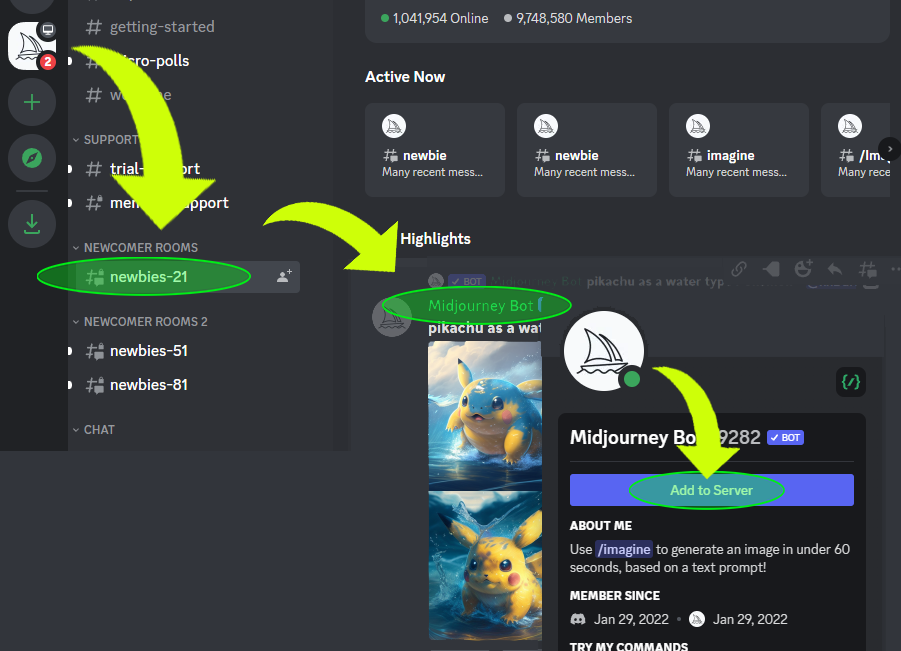
Ok. But what are the step-by-step instructions for adding Midjourney to Discord channel?
How To Add Midjourney To Your Discord server
To add Midjourney to your Discord server follow these steps:
- Go to Midjourney homepage.
- Click green "Join the Beta" button in lower right corner.
- Accept invite to open Discord app in your browser.
- Go to a newbie channel, for example newbie-17.
- Right click green Discord Bot username on any post.
- Click on the blue "Add to my server" button.
- Select name of your Discord server and click Authorize.
There is probably no faster way to add Midjourney to your own Discord server, than watching this 2 minute video. The length of this video is exactly 2:22!
Watch a YouTube video explaining how to add Midjourney to your Discord channel:
Adding Midjourney to your own server helps generate prompts in the privacy of your own Discord channel. Another benefit is that you can invite your friends to generate prompts together. Or build your own community around AI art.
In this brief tutorial we've taken a look at how to add Midjourney Bot to your own Discord server. We've seen the image instructions. And watched the video 🙂
The actual step by step instructions are also outlined above, and hopefully will show up in Google search for "how to add midjourney bot to my discord server" query. You know that place where it sometimes shows answers to questions.
Similar Resources For Adding Discord To Your Server:
- How To add Midjourney Discord Bot To Your Discord Server
- How To Install Midjourney On A Discord Server
I like to write about AI, image processing and ChatGPT. But my work is not limited to these subjects. Oh, and I never use AI to generate my content.
Oh, and another thing...I am an independent writer, so if you help share this article on Discord or WhatsApp or whatever app you're active on, I would be very grateful! Thank you 🙂
It took hours to put this material together. Please help me out by sharing it 🙂
Click button below to share link on WhatsApp or Discord or with friends:
Articles Related To Midjourney Community
- How To Make Characters In Midjourney on 14 Dec 2023 by Ghost Together
- How To Make Consistent Characters In Midjourney on 12 Dec 2023 by Ghost Together
- Midjourney Swap Faces Tutorial (Replace Face) on 17 Jul 2023 by Ghost Together
- How To Find Image Seed Number And Keep Original Face on 13 Jul 2023 by Ghost Together
- How To Create Consistent Characters in Midjourney on 11 Jul 2023 by Ghost Together
- How To Use Midjourney on Discord on 12 Jul 2023 by Ghost Together
- How To Cancel Midjourney Subscription on 15 Jun 2023 by Ghost Together
- How To Create Avatar From Photo For Free on 28 Mar 2023 by Ghost Together
- How To Create Consistent Characters In Midjourney on 6 Feb 2023 by Ghost Together
- How To Make Midjourney Portrait Prompts From An Existing Image Or Photo on 5 Feb 2023 by Ghost Together
Last 10 Articles Written On Ghost Together
- How to use ChatGPT 5 for free? on 10 Aug 2025
- The dead audience dilemma on 16 Jul 2025 by Dean Tarisai
- xv on 24 Jun 2024 by AndrewOcean
- How to get started on 17 Dec 2023 by Kenya
- How To Make Characters In Midjourney on 14 Dec 2023 by Ghost Together
- How to make money online on 12 Dec 2023 by DRSMS313
- How To Make Consistent Characters In Midjourney on 12 Dec 2023 by Ghost Together
- Wildfires and Wastelands on 10 Dec 2023 by A. Stranger
- How To Download, Install And Activate Davinci Resolve Studio 18 on 10 Dec 2023 by Ghost Together
- How to use LUTs in Davinci Resolve 18 on 10 Dec 2023 by Ghost Together
Last 10 Midjourney Questions Asked On Ghost Overflow
- How to make Consistent Characters for Illustration Books in Midjourney? Published date unknown by Ghost Together

