How To Animate Zoom Effect In DaVinci Resolve 18
How to animate zoom effect in DaVinci Resolve 18
This tutorial is for absolute beginner! However this is an important tutorial, because if you learn how to zoom in and out, you're also learning how all other animated video effects work in DaVinci Resolve.
The workflow is the same for all of your common effects: zoom, position, rotation angle, etc.
To create a zoom effect on a video in DaVinci Resolve, you can use watch the following YouTube video.
YouTube video: How to zoom in on video clip in DaVinci Resolve 18
All of this can be done under Inspector tab, under Transform controls.
Zooming in and out in Resolve is simple, but at one point we all need to learn basics of video editing.
There are at least two different ways to zoom in on a video clip in DaVinci Resolve.
The best way is to play and stop video where you want the zoom effect to start.
(You can also drag the playhead on the timeline to any frame on the video.)
Now in upper right corner, go to Inspector > Transform and click on diamond button to the right of Zoom.
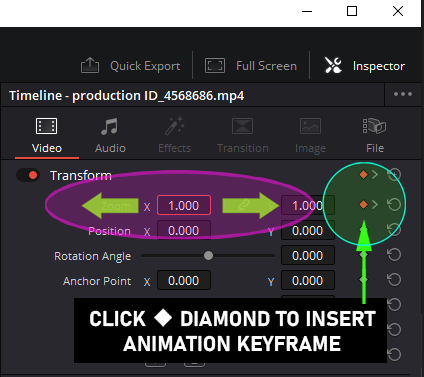
This will insert an animation keyframe at current playhead location on your video.
A new keyframe will be inserted automatically every time you travel around on your video timeline and adjust the zoom again. (Zoom animation will be interpolated between all keyframes where you made adjustments to the video zoom level.)
Now click and drag the zoom value left and right to adjust zoom, and observe results in the video preview. Stop when you zoomed in or out to the level you're looking for.
To zoom in on a clip using Inspector tab, follow steps below:
Open your project in DaVinci Resolve 18 and load your video clip.
(You can drag and drop a video directly from your Folder into the timeline to add it for editing.)
- Select the video clip that you want to apply the zoom effect to.
- Play the video (or drag playhead) and stop it at the place in the video where you want the zoom effect to start.
- Go to the Inspector panel (upper right corner).
- In the Inspector panel, locate area near where it says Transform.
- In the Transform area, you will see options for scaling, position, rotation, and more. To create a zoom effect, you will want to use the Zoom's X and Y values.
- To zoom in on the video, increase the scale value. You can do this by clicking and dragging the slider to the right or by typing in a specific value.
- To zoom out on the video, decrease the scale value. You can do this by dragging the slider to the left or by typing in a specific value.
- Move the video playhead on timeline to a future time.
- Continue to adjust zoom and your zoom animation will be interpolated.
Articles Related To Undefined Community
- DaVinci Resolve 18: How To Brighten Video Clip on 23 Dec 2022 by Ghost Together
- How To Fade Out In DaVinci Resolve (Fade In To and From Black) on 20 Dec 2022 by Ghost Together
- Zoom In On Video Clip In Davinci Resolve 18 on 18 Dec 2022 by Ghost Together
- asdasdasdasdasd on 10 Dec 2022 by Ghost Together
- How to Install MinGW w64 64-bit on Windows (C/C++ Compiler) on 3 Nov 2022 by Ghost Together
- How To Crop Video In Premiere Pro on 20 Sep 2022 by Ghost Together
- How To Change Font Size In VSCode (Visual Studio Code) on 29 Jul 2022 by Ghost Together
- How To Fix MinGW File Downloaded Incorrectly on 30 Jul 2022 by Ghost Together
- Shrink or Expand Text Selection (VS Code Keyboard Shortcut) on 27 Mar 2022 by Ghost Together
- Visual Studio Code Keyboard Shortcuts For Mac on 19 Jun 2021 by Ghost Together
Last 10 Articles Written On Ghost Together
- How to use ChatGPT 5 for free? on 10 Aug 2025
- The dead audience dilemma on 16 Jul 2025 by Dean Tarisai
- xv on 24 Jun 2024 by AndrewOcean
- How to get started on 17 Dec 2023 by Kenya
- How To Make Characters In Midjourney on 14 Dec 2023 by Ghost Together
- How to make money online on 12 Dec 2023 by DRSMS313
- How To Make Consistent Characters In Midjourney on 12 Dec 2023 by Ghost Together
- Wildfires and Wastelands on 10 Dec 2023 by A. Stranger
- How To Download, Install And Activate Davinci Resolve Studio 18 on 10 Dec 2023 by Ghost Together
- How to use LUTs in Davinci Resolve 18 on 10 Dec 2023 by Ghost Together
Last 10 Undefined Questions Asked On Ghost Overflow
- Ask your first Undefined question! (Help us build the largest database of questions on any subject)

