How to install Chocolatey Using cmd.exe on Windows
To install Chocolatey in PowerShell follow instructions in this tutorial
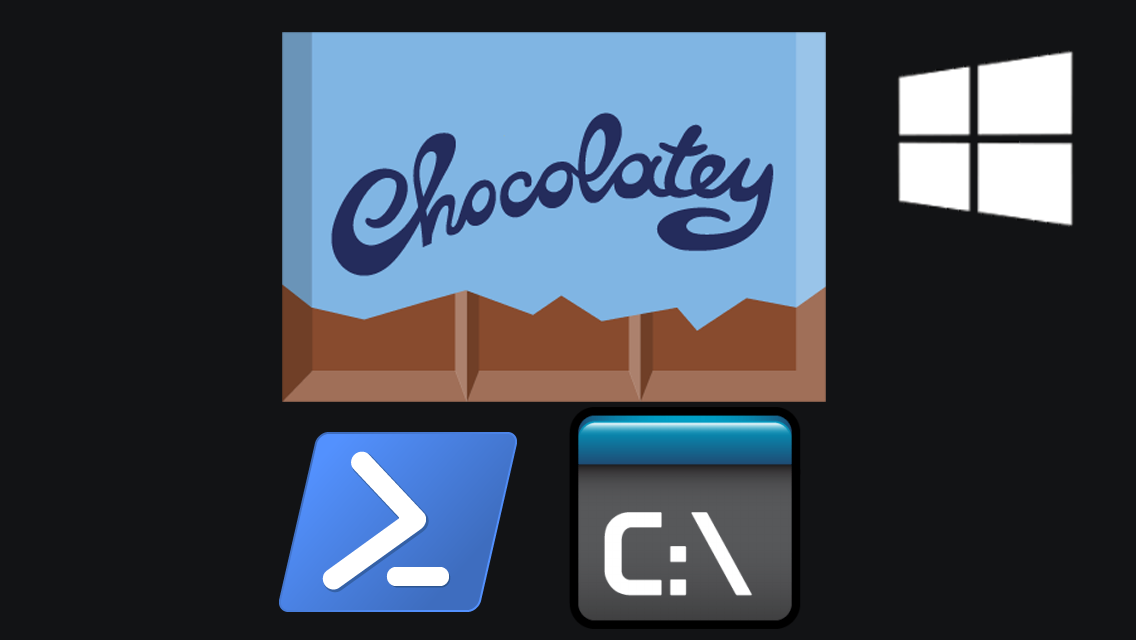
How to install Chocolatey in PowerShell on Windows
Chocolatey is a command line installer for Windows applications. Much like Lunux-based homebrew, yum or apt-get install, but for Windows CLI (command line interface).
How To Install Chocolatey Using cmd.exe in Windows
To install Chocolatey from cmd.exe copy and paste this into cmd.exe:
@"%SystemRoot%\System32\WindowsPowerShell\v1.0\powershell.exe" -NoProfile -InputFormat None -ExecutionPolicy Bypass -Command "[System.Net.ServicePointManager]::SecurityProtocol = 3072; iex ((New-Object System.Net.WebClient).DownloadString('https://community.chocolatey.org/install.ps1'))" && SET "PATH=%PATH%;%ALLUSERSPROFILE%\chocolatey\bin"
Example: You can now install Node LTS and JDK11 as follows:
choco install -y nodejs-lts openjdk11
At first it felt awkward to use Chocolatey but once I got used to it I never wanted to go back to going to "official" app websites to download and install apps via Windows GUI installers.
#how #to #install #chocolatey

