How To Fix Starfield Crashing On Xbox
Please post a comment on this post, describing exactly what you are experiencing. This might help other players searching for this information. Once we narrow down on possible solutions to fixing Starfield crashing that are specific to Xbox, this article will be updated.

A glimpse of hope, from a Reddit user. Basically, we should all just contact Bethesda support, as they are aware of the issue, but if you describe exactly what happened during your Starfield crash on Xbox, they're more likely to debug their code and include a fix in the next patch, which should be coming out soon.
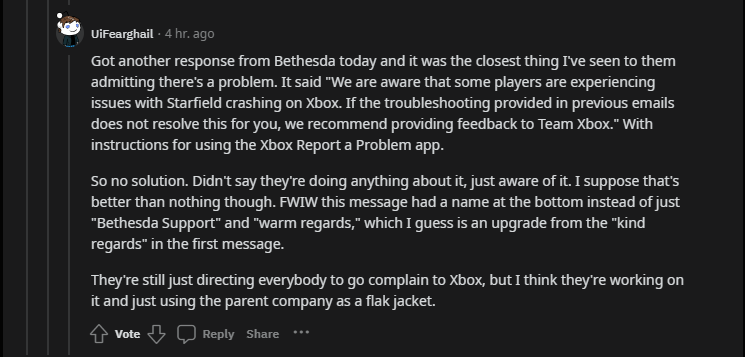
Bethesda probably doesn't know how to fix this yet. It's too early to know if any concrete fixes are available on Xbox.
Meanwhile, this is what we know about fixing Starfield crashing on Xbox.
How To Fix Starfield Crashing On Xbox
To fix Starfield crashing on Xbox, follow these steps:
- Restart.
- Power cycle.
- Uninstall/reinstall.
- Delete local save files.
- Factory reset.
- Clear the Alternate MAC Address.
- Change the DNS settings.
Have you tried all of this and Starfield is still crashing?
Please post a comment if you were able to fix it, so we can help others.Frequent game crashes have become a persistent obstacle for a number of Xbox Series X and S owners. Oddly enough, these disruptions tend to occur in roughly 15-minute intervals or even less frequently for some users.
The game's file size seems to vary across different consoles, hinting at a possible clue. On my Series X, for instance, Starfield occupies 107 GB and is highly unstable, while some players with a 115 GB version report no issues. On the other hand, versions that are only 101 GB are also prone to constant interruptions.
My theory revolves around the initial update patch, intended to stabilize gameplay on consoles. It's possible that this update wasn't successfully implemented or downloaded in all cases, resulting in the recurrent glitches.
The discrepancies in file size between different consoles might suggest that the update process didn't go smoothly for everyone.
Complicating matters, most players seem unaffected by this quirk, which likely means Bethesda isn't alerted to the severity of the situation. To expedite a solution, I'd appreciate it if you could spread this information by posting a comment with what worked for you (if anyone was even able to fix it on their xbox.)
It took hours to put this material together. Please help me out by sharing it 🙂
Click button below to share link on WhatsApp or Discord or with friends:

