How To Fix Currently Unavailable Message On Amazon
Currently Unavailable is a message that will sometimes appear on newly published Amazon listings. The problem is, you specified quantity and listed your product on Amazon, but this notification now appears on your product URL together with "Out of Stock".
Problem: when you open the product listing you are greeted with the "Currently Unavailable" in the area where its price should be displayed. It also says "Out of Stock".
It usually also shows up together with "We don't know when or if this item will be back in stock" message, which can be confusing because you just listed it.
After listing your new product for the first time, and visiting the product URL, you might encounter this message. This is the Currently Unavailable message I'm referring to.
Your product listing might look like this:
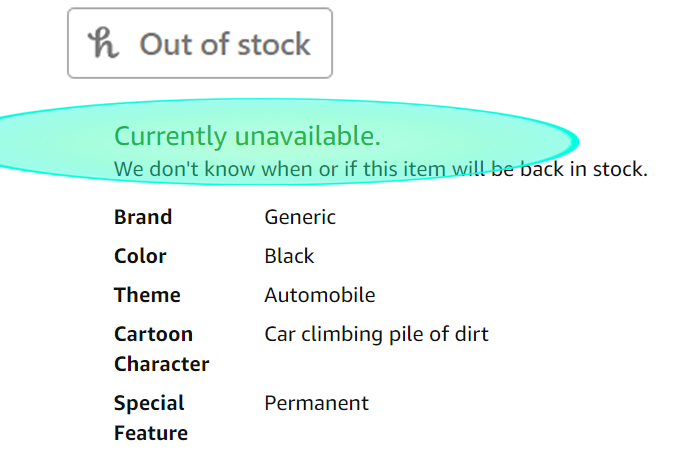
We don't know when or if this item will be back in stock.
What to do if you encounter this problem? While there is no simple solution for removing it right away, there are several things you can do to increase chances of fixing it sooner.
Currently This Is The Most Obvious And Common Solution
The Currently Unavailable message might show up together with another notification. If you're seeing the We don't know when or if this item will be back in stock message, you may also see Out of Stock message just above it in a small box.
This happens because you've just listed the product and you have to wait up to 24 hours for the system to update. Amazon does not update product quantity immediately after you click on Submit button on a new product listing.
(Even if you actually specified product quantity in your listing, because it's a brand new listing, the product must first undergo several verifications. Once these tests are completed, Amazon will list your product without the Currently Unavailable message shown on your listing.)
This article will explore several options for trying to help get this fixed. It's a common problem with listing products on Amazon, but there are a few things you can try.
What to do if you've already waited 24 hours after product was listed
As an Amazon seller, encountering a "currently unavailable" status on your product listing can be worrying. This status directly affects sales and revenue. This article aims to clarify why this happens and offer practical solutions to resolve it.
Deciphering "Currently Unavailable" Status on Amazon
The "currently unavailable" status can stem from various issues. Below are some common causes and steps you can take to address them.
1. Inactive Product Listing Causes
Several factors can lead to an inactive listing status:
- The listing is newer than 24 hours.
- Incorrectly set start sale dates.
- Listings deactivated during holiday periods.
To investigate inactive listings:
- Log into your Amazon Seller Central account.
- Select Settings and then Account Info.
- Under Seller Account Information, check the Listing Status section for each marketplace.
You can modify listing statuses across different marketplaces via holiday settings adjustments.
2. Missing Product Details
Incomplete listings, such as those lacking prices or quantities, often lead to an unavailable status. Inadequate shipping settings can also contribute to this issue.
3. Breaching Amazon's Terms of Service
Violating Amazon's policies, such as using unauthorized images or selling prohibited items, can cause your listing to be removed.
4. Inventory-Related Issues
An active listing with inventory might still appear unavailable due to reserved statuses or stock shortages.
Strategies for Resolving "Currently Unavailable" Listings
Addressing a "currently unavailable" listing can involve several steps, depending on the underlying cause:
1. Patience is Sometimes Key
In certain situations, such as with new listings or temporarily reserved inventory, waiting is the only option.
2. Updating Your Listing
Ensure that your listing is complete with all required details accurately filled out in Amazon Seller Central.
3. Reviewing Amazon's Policies
If your listing might have violated Amazon's guidelines, review it carefully and make any necessary adjustments.
4. Managing Your Inventory
Keep a close eye on your inventory status through Amazon Seller Central's Manage Inventory section.
5. Seeking Assistance from Seller Support
If the problem persists, Amazon's seller support team can provide further help and guidance.
Online Course Promotion
Enhance your e-commerce skills with our comprehensive course, featuring over 100 interactive lessons for successful selling on Amazon and beyond.
Preventing Future "Unavailable" Listings
Maintaining a proactive approach to inventory management and regularly updating your listings can help prevent future issues. Compliance with Amazon's Terms of Service is also crucial.
Conclusion
While dealing with "currently unavailable" listings on Amazon can be challenging, solutions are often straightforward. This guide has offered insights and strategies to address common issues. For ongoing difficulties, don't hesitate to reach out to Amazon's seller support for assistance.
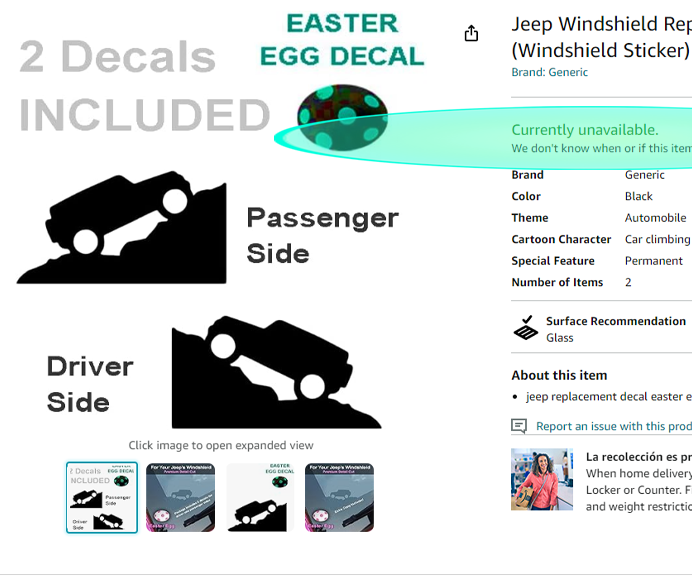
Articles Related To Amazon Community
- Fixing Search Suppressed Product Status Message on 13 Mar 2024 by Ghost Together
Last 10 Articles Written On Ghost Together
- sdgsd on 29 Apr 2024 by Await974
- Usage of List.Contains function in M Language on 25 Apr 2024 by Layout965
- The engineer's theoretical revision on 18 Apr 2024 by Semicolon512
- The engineer's theoretical revision on 18 Apr 2024 by Semicolon512
- How To Use Chat GPT4 For Writing on 15 Apr 2024 by Ghost Together
- How To Use Chat GPT For Lawyers And Legal Work on 15 Apr 2024 by Ghost Together
- How To Use GPT-4 for Language Translation on 15 Apr 2024 by Ghost Together
- Heloo World on 10 Apr 2024 by Code17
- Free GPT4 For Lawyers, Legal Practice and Case Research on 5 Apr 2024 by Ghost Together
- Is There a Free GPT Platform For Data Analysis on 5 Apr 2024 by Ghost Together
Last 10 Amazon Questions Asked On Ghost Overflow
- How To Cancel Amazon Prime Free Trial Published date unknown by Ghost Together

